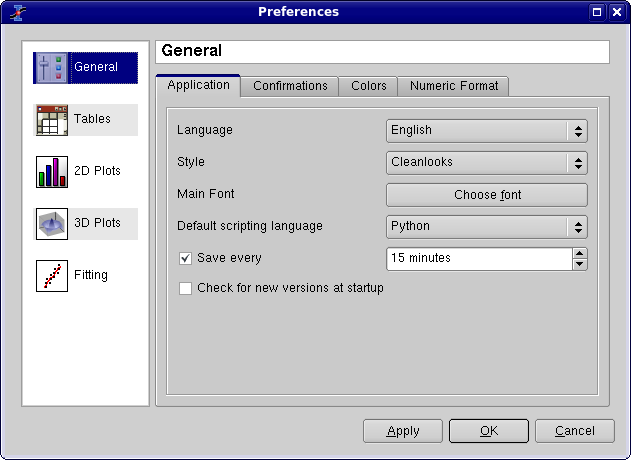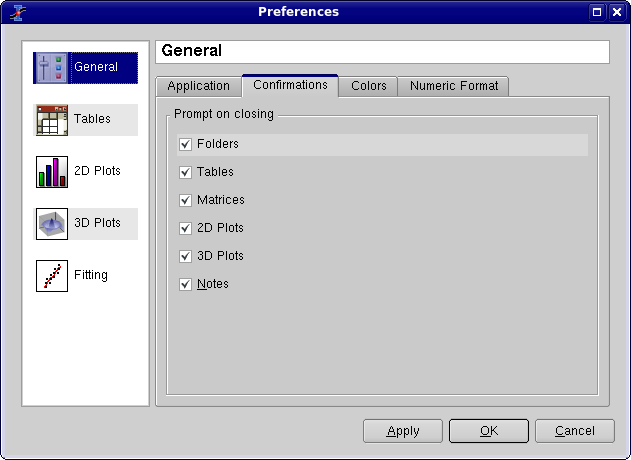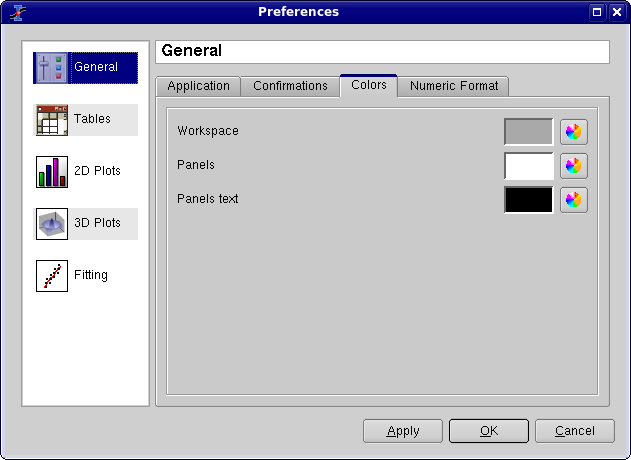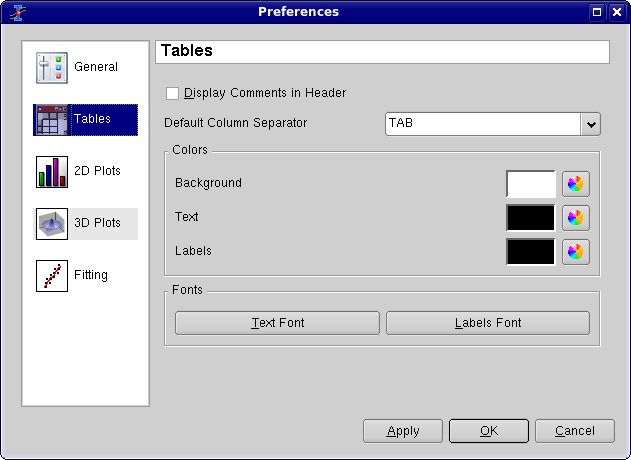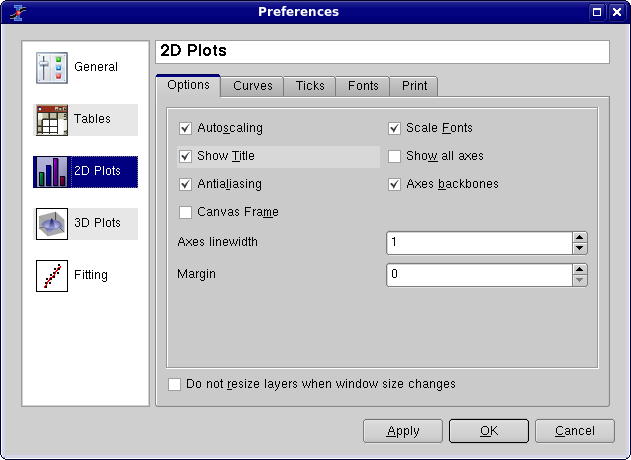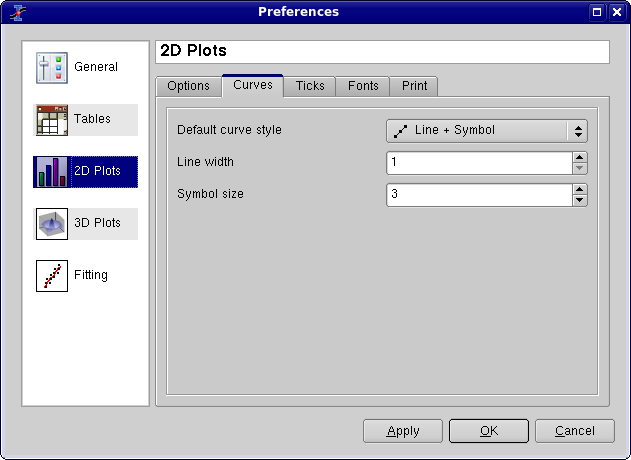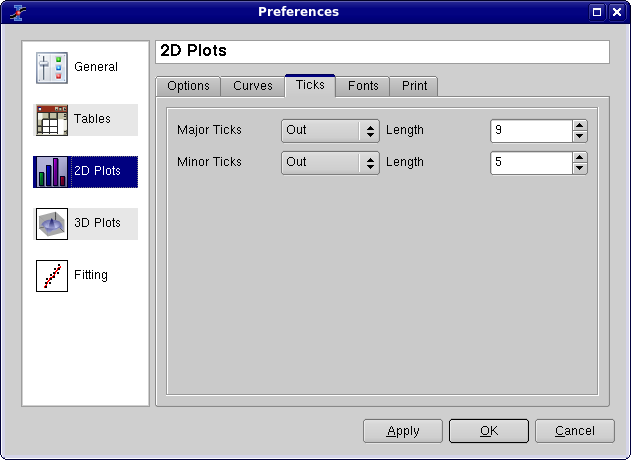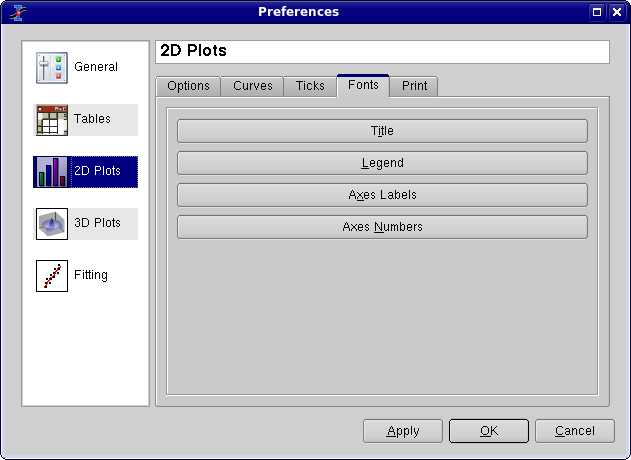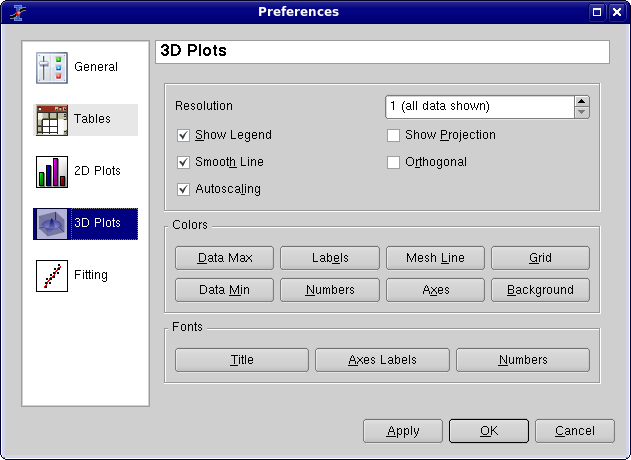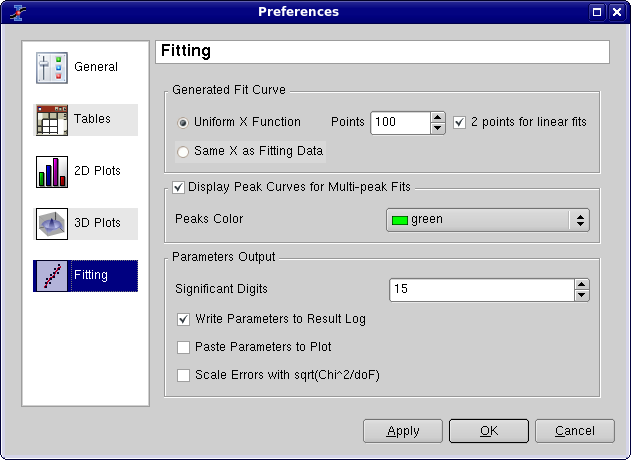Preferences Dialog
The preference dialog is used to customize the application. It has six different tabs. If you confirm your changes to the default behaviour of the application, the changes are saved and stored imediatelly.
The first icon can be selected to change the General options of the application. In the first tab: Application, the style is the general decoration used for the windows. It defines the aspect of the buttons and dialog boxes, as an example all screenshots presented in this manual have been done with the Keramik style available in KDE. The available styles are part of the Qt library. The font is the general font used for the GUI (menus, dialogs, etc), it doesn't apply to the plots. You can select the language of the application in the corresponding combo-box. All the available translations can be downloaded from the following address: http://soft.proindependent.com/translations.html and must be placed in a folder called translations, situated in the same location as the SciDAVis executable, in order to be loaded by the application.
The second tab of the General option set is used to disable the prompting on deleting of objects.
In this tab, you can change the default color for the workspace of the application. You can also choose the background color and the text color for panels. The panels are the Log Window and the Project explorer.
The second set of option allows to customize the defaut aspect of tables: background and text colors, and fonts for tables and labels.
The second set of options is used to customize the default aspect of 2D plots. The first tab is used to modify general options.
The second tab named Curves defines the default style used when you create a new plot.
The third tab named Ticks defines the default style for the ticks of the axes used when you create a new plot.
The fourth tab named Fonts defines the default style for the fonts used for the axes, used when you create a new plot.